The Union Public Service Commission is anticipated to distribute the UPSC admit card 2024 during the first week of June 2024. The UPSC CSE Exam 2024 will be held on June 16, 2024, at various exam centers designated by the commission.
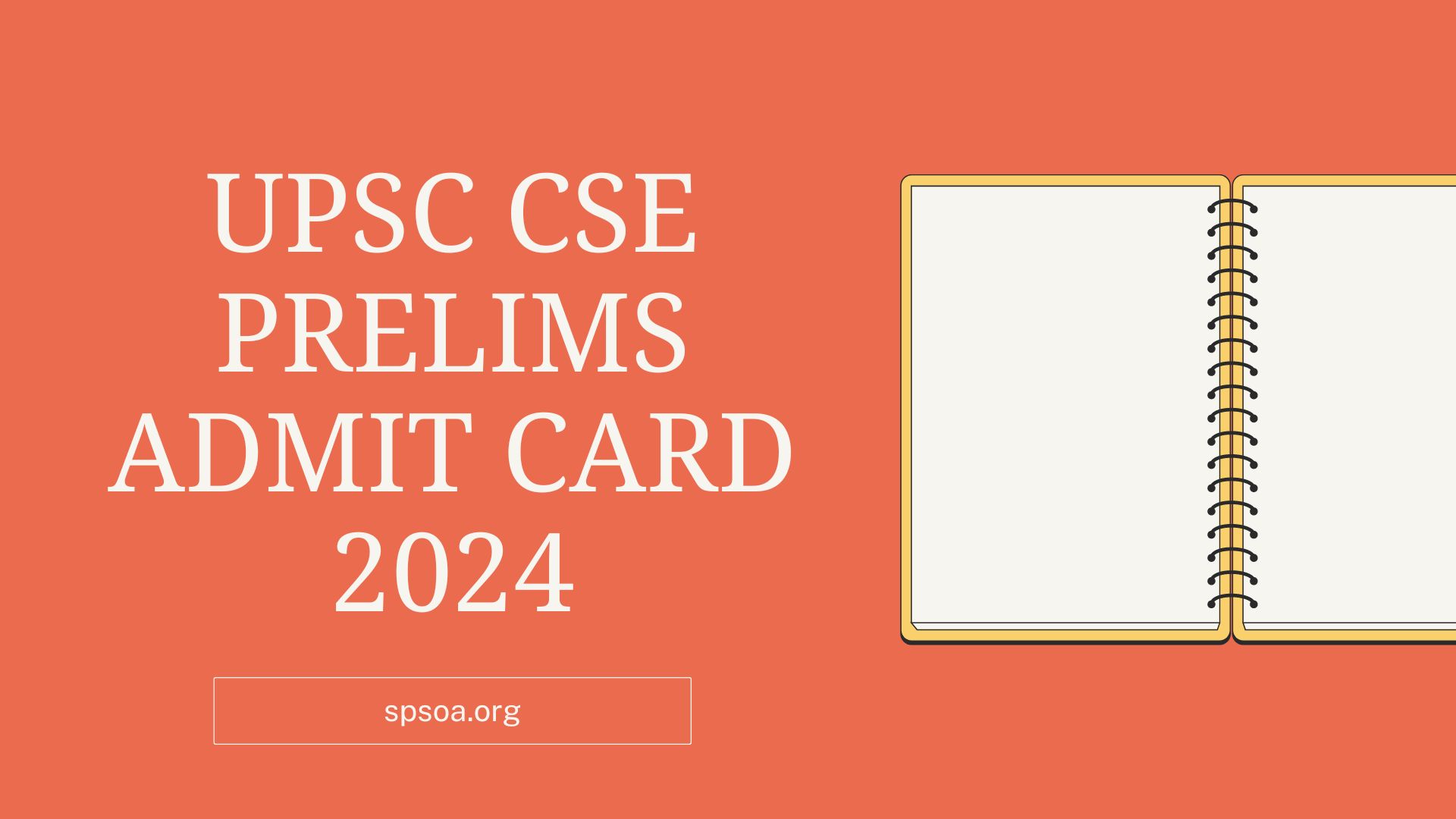
UPSC CSE Prelims Admit Card 2024:
Many individuals have registered for these exams to qualify for the main UPSC examinations. For more information, see this article and remain up to date. The UPSC (Union Public Service Commission) plans to deliver the UPSC Prelims Admit Card 2024 in the first week of June 2024. Admit cards carry a variety of information, including the candidate’s name, roll number, registration number, allotted examination center, exam details, and other information.
The commission will make the admission card available on its official website, @www.upsc.gov.in. Candidates can download it once it has been released by entering their valid information, such as their name, date of birth, and so on. The UPSC test will take place on June 16th, 2024. Hence, the authority will release the admission card a few days before the exam. All applicants can prepare their information and download their admit cards once available.
UPSC CSE Prelims Admit Card 2024: Downloading Steps
UPSC admit card 2024 is an essential document for candidates that contains a variety of facts. It is proof that the applicants have been authenticated and verified. As a result, all candidates must bring it to the examination hall to take exams. Without an admit card, no candidate will be considered. Candidates can download their admission cards from the UPSC’s official website, shown below.
Step 1: Candidates should visit the Union Public Service Commission’s website at www.upsc.gov.in
Step 2: They must click the admit card link on the first page.
Step 3: Fill in all the details on the login screen, such as your name, registration number, and so on, and double-check them once.
Step 4: Additionally, candidates must enter the security code and password.
Step 5: Finally, press the SUBMIT button to confirm that the information has been sent correctly.
Step 6: The UPSC CSE hall ticket 2024 will be downloaded after a few seconds.
Step 7: Candidates must save it before taking the UPSC CSE test 2024.